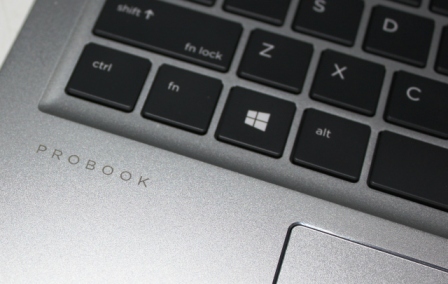
- by Greg Haysom
- 0
What to do to last longer
Posted in : Computers, Laptops, technologyTagged : Battery Laptops Last Longer Power SavingArchives
| S | M | T | W | T | F | S |
|---|---|---|---|---|---|---|
| 1 | 2 | 3 | 4 | |||
| 5 | 6 | 7 | 8 | 9 | 10 | 11 |
| 12 | 13 | 14 | 15 | 16 | 17 | 18 |
| 19 | 20 | 21 | 22 | 23 | 24 | 25 |
| 26 | 27 | 28 | 29 | 30 | 31 | |
Categories
- Computers (24)
- Devices (6)
- Home Theatre (3)
- Laptops (16)
- Mobile (2)
- Myth Bunkers (7)
- Online Safety (1)
- Photography (2)
- Resources (1)
- technology (24)
- Uncategorised (4)
- Whitegoods (2)
Popular tags
3LCD AntiVirus Audio Backup Battery components Computer computers Custom Computer Defrag Denon DLP electronic repairs EOFY Gaming Google HEOS Home Theater Home Theatre Laptops Last Longer mainboards Maintenance Microsoft Windows motherboards Multoroom Mythbunkers Myth Bunkers Myths Online Safety Power Saving Projectors recycle scammers scams Searching service Tech Tuesday The Big Picture TV's Updates Upgrade Windows Windows 7 Windows 10

